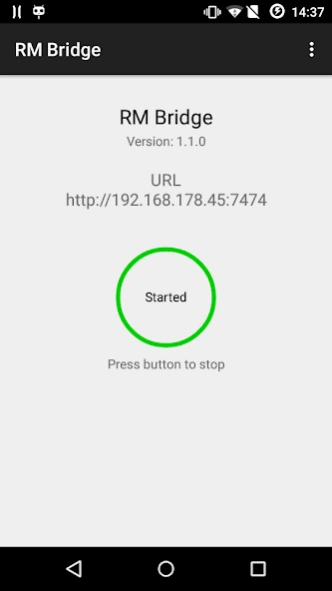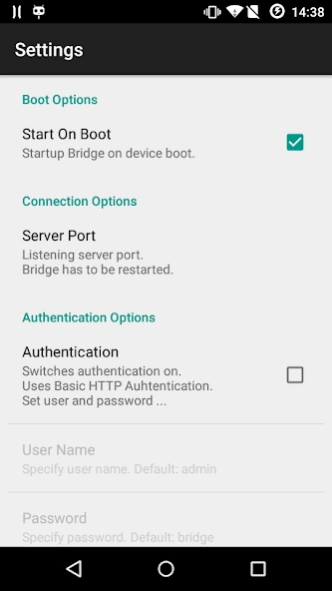RM Bridge 1.3.2
Free Version
Publisher Description
RM Bridge - Remote Bridge Application to support BroadLink RM1/RM2 devices.
RM Bridge provides a HTTP REST web API to control BroadLink RM1/RM2 units from remote.
Management Console
A management console that implements the RM Bridge API and can be used to learn IR/RF codes can be found at the following URL:
http://rm-bridge.fun2code.de/
Usage
After starting the web service, the RM Bridge API or BroadLink's RM Open API can be called by using a POST / GET or RAW POST request containing a JSON command. For GET/POST requests the cmd parameter contains the JSON Open API command.
To use JSONP, use a GET request together with the parameter callback or jsonp.
API Documentation
RM Bridge provides its own API which can be used without restrictions. The API documentation can be found at the following URL:
http://rm-bridge.fun2code.de/
The Open API is subject to BrandLink’s NDA. In order to get a copy of the API documentation, please contact BroadLink directly.
RM mini 3
The RM mini 3 is not officially supported, but there is a workaround to get it working with RM Bridge.
For more information see: http://goo.gl/NLKxnW
Applications/Projects that use RM Bridge
RM COMMANDER BUILDER TOOLS Project: http://leffab.wix.com/domo-assist
Keyboard Shortcuts
CTRL+S to open settings
Features
- HTTP API
- Autostart on boot
- Selectable port
- Basic HTTP authentication
About RM Bridge
RM Bridge is a free app for Android published in the System Maintenance list of apps, part of System Utilities.
The company that develops RM Bridge is Fun2Code. The latest version released by its developer is 1.3.2.
To install RM Bridge on your Android device, just click the green Continue To App button above to start the installation process. The app is listed on our website since 2018-05-19 and was downloaded 199 times. We have already checked if the download link is safe, however for your own protection we recommend that you scan the downloaded app with your antivirus. Your antivirus may detect the RM Bridge as malware as malware if the download link to de.fun2code.android.rmbridge is broken.
How to install RM Bridge on your Android device:
- Click on the Continue To App button on our website. This will redirect you to Google Play.
- Once the RM Bridge is shown in the Google Play listing of your Android device, you can start its download and installation. Tap on the Install button located below the search bar and to the right of the app icon.
- A pop-up window with the permissions required by RM Bridge will be shown. Click on Accept to continue the process.
- RM Bridge will be downloaded onto your device, displaying a progress. Once the download completes, the installation will start and you'll get a notification after the installation is finished.